260 (Software)
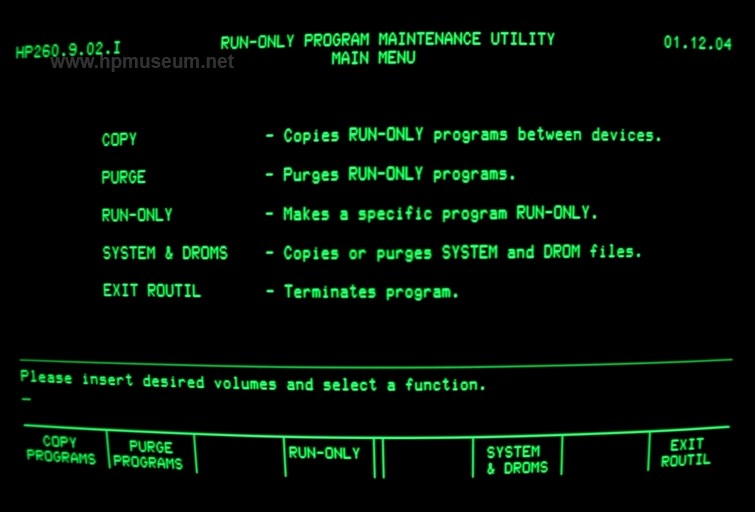 |
| Operating system |
| Name: 260 B.09 Op Sys and Utilities |
| Associated Hardware: 260 |
| Introduced: 1987 |
| Product Number: |
| Media: 3.5 inch DS/DD |
| Original Price: Unknown |
| Division: Boeblingen General Systems |
| Donated by: Kassulke Transport, South Australia. |
| Teledisk: 2.16 |
Description:
The downloadable software was made for 3.5" DS/DD drives and will work in a 9122, 9133 or 9153. Insert the disc named 260BOOT into your floppy disc drive.
The first step in getting your 260 going is to attach your terminal. Connect your terminal (we use a 2392A) to port 1 on the back of the 260. Turn the terminal on and make sure it is in REMOTE mode. Configure the terminal (datacomm) to be set for 19,200 baud, parity = none, databits = 8, chkparity = no and RecvPace = XonXoff (It's easy to forget this last setting. If you forget to set XonXoff, your computer will mostly work, but you will get a lot of spurious characters and inconsistent output). Remove any video interfaces you have installed in your 260, or you won't get any output on your terminal. Turn on the disc drive next, then turn on the 260 system unit.
After your system boots, you will need to specify the mass storage unit to be the floppy drive from which you booted (this does not happen automatically). Enter the command MSI ":A" to specify the floppy drive. Once your system has booted, you can copy your system, data and other program files to a hard disc. To do this, enter the command RUN "ROUTIL" and follow the menu instructions.
The 260 cannot recognize 9121 disc drives. It can write to 3.5" SS/DD discs which have been initialized on a 9122. The 260 can also write to 3.5" HD floppy discs which have been initialized on a 9122C. The amount of space (as shown in the CAT command) on the most common floppy discs used with the 260 is:
8" DS/DD - 4440,
3.5" HD - 4864,
3.5" DS/DD - 2432.
The operating system for the 260 is backward compatible with the 250. You can boot your 250 with this software provided your 250 has 1 Mb of RAM.
Zip file contains 4 discs.
| Back | More Images | Product Documentation |Download software (0.953 MB)|
©2004 - 2025 BGImages Australia - All Rights Reserved.
The HP Computer Museum and BGImages Australia are not affiliated with HP Inc. or with Hewlett Packard Enterprise. Hewlett Packard and the HP logo are trademarks of HP Inc and Hewlett Packard Enterprise. This website is intended solely for research and education purposes.
