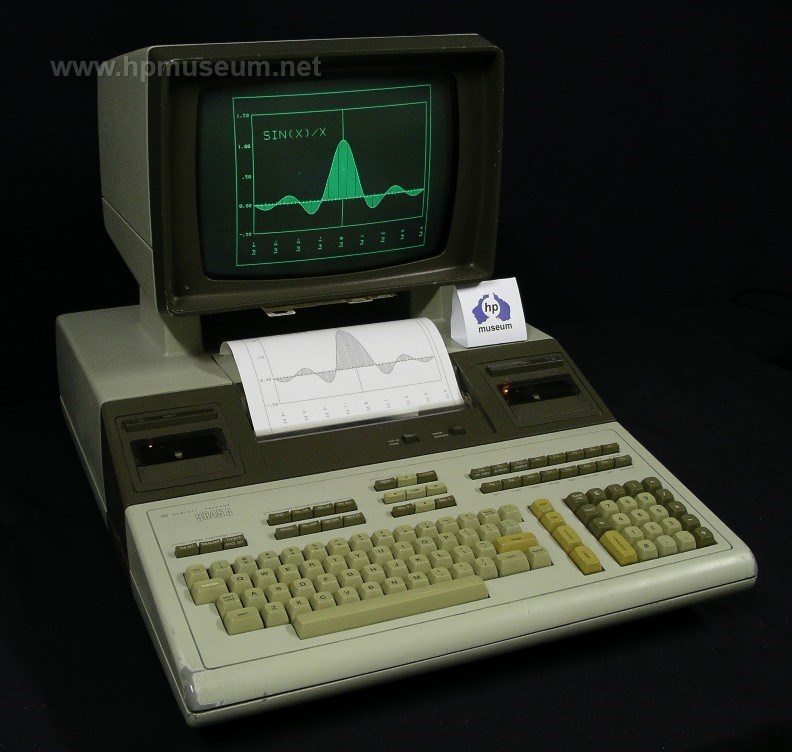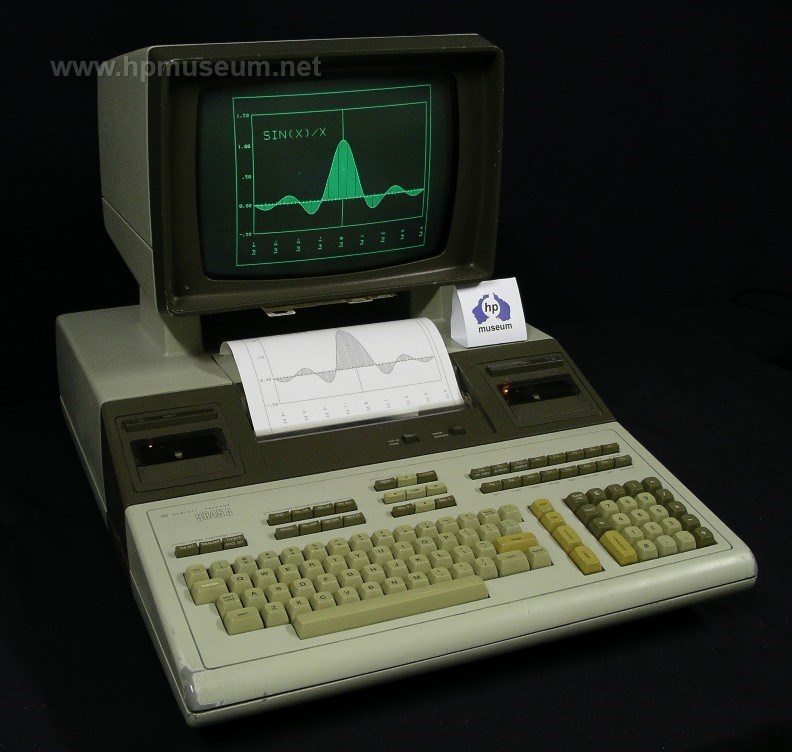
| Software Selection: |
| 1) 9845B Introductory Training Cartridge () |
| 2) 7970 Tape Utilities for the 9845 () |
| 3) IO-AP Binary Cartridge for the 9845 () |
| 4) 9874 Program cartridge for the 9845 () |
| 5) 9845B 2780-3780 RJE Terminal Emulator () |
| 6) 98X5 Software Recreate Utility (1960) |
| 7) 9845 Numerical Analysis (1977) |
| 8) 9831A Utilities (1977) |
| 9) 9825 System Tests (1977) |
| 10) 9845A Exerciser Utility (1977) |
| 11) 9845 Linear Programming (1978) |
| 12) 9845 Computer Games (1978) |
| 13) 9845 - 9874/9872 Demo (1978) |
| 14) 9845 Graphic Presentation (1978) |
| 15) 9845 Monte Carlo Simulation (1978) |
| 16) 9845 Non-Linear Regression (1978) |
| 17) 9845 Analysis of Variance (1978) |
| 18) 9845 Utility Library (1978) |
| 19) 9845 Forecasting (1978) |
| 20) 9845 AC Circuit Analysis (1978) |
| 21) 9845 Linear Systems Analysis (1978) |
| 22) 9845 Terminal Manager (1978) |
| 23) 9845 General Statistics (1978) |
| 24) 9845 Project Management (1978) |
| 25) 9835/45 HPL to BASIC Translator (1978) |
| 26) 9845B Utilities II (1979) |
| 27) 9845B Basic Statistics and Data Manipulation (1979) |
| 28) 9845B Forms Utility (1979) |
| 29) 9845 Sample Plots 7225/9872 (1979) |
| 30) 9845 2D Graphics Utilities (1979) |
| 31) 9845 Data Acquisition Library (1979) |
| 32) 9845 Waveform Analysis (1979) |
| 33) 9845 Statistical Graphics (1979) |
| 34) 9845 Adv Prog ROM Lexical Tables (1979) |
| 35) 9845B Digital Circuit Simulation (1980) |
| 36) 9845B QUERY and IMAGE Utilities (1980) |
| 37) 9845B Text Management (1980) |
| 38) 9845B/C Hard Disc Utilities (1980) |
| 39) 9835/45 HP-85 Data Utilities (1980) |
| 40) 9845B/C List Management (1980) |
| 41) 98046A Interface Test (1980) |
| 42) 9845B-9111A Tools/Demo (1980) |
| 43) 9845 IMAGE/QUERY Demo Disc (1980) |
| 44) 9845 3D Graphics Utilities (1980) |
| 45) 9845B/C Digital Filter Design (1980) |
| 46) 9845C-9111A Demo Software (1981) |
| 47) 9845C Demo Software (1981) |
| 48) 9845B/C Assembly Programming (1981) |
| 49) 9845B/C Exerciser (1981) |
| 50) Chisholm Institute CAD100 (1982) |
| 51) 9845 Engineering Graphics (1982) |
| 52) 9845B/C Hi-Speed Async Terminal (1982) |
| 53) Other 98X5 Software Manuals (1984) |
Downloading and recreating software for 98X5 computers is much more complex than for later computers. The good news is that it is possible. The bad news is that you require some additional and rare hardware. In addition to your old DOS PC with a 5.25 inch disc drive, to recreate this software, you will also need:
- 9895 dual eight inch floppy drive with HP-IB interface,
- 200 Series computer (eg 9826) that speaks HPL (not BASIC),
To archive 98X5 software, the original program and data files must be copied to 5.25 inch discs. Unfortunately, 98X5 computers do not speak to 5.25” floppy disc drives (unless you have an extremely rare third-party ROM for the 9845 only...see the bottom of this page). The 9826 (and 9836) has an internal 5.25 inch floppy disc drive. This computer can read from and write to both eight inch and 5.25 inch floppy disc drives (and 3.5 inch drives as well). Unfortunately, a 9826 running BASIC cannot recognize files written by a 9835 or 9845 because these computers store files in a different format (not LIF). Fortunately, a 9826 or 9836 running HPL can recognize files stored in either 98X5 or LIF format. Click here if you need HPL software for your 9826/36.
(Note: these instructions were written for the archiving and restoration of files to and from 5.25" floppy discs. Because 3.5" floppy discs are easier to work with, and 9121 drives more plentiful, we now archive all 98X5 software to 3.5" disc. The first 20 or so of our 9845 titles were archived to 5.25" disc; the balance have been archived to 3.5" disc. We will eventually get around to converting everything to 3.5" disc).
The process for downloading and recreating 98X5 software is:
1) Download and recreate the software onto a 5.25 inch floppy disc in the normal manner. The quality of disc you use could affect the success of recreating the original. We have had best success with Verbatim discs. We also recommend that you initialize your 5.25 inch disc on your 9826 before recreating the original onto the disc. While this shouldn't matter, for some of the programs it means the difference between being able to recreate the original software and not being able to.
2) Download and recreate the RECREATE utility onto a 5.25 inch floppy disc in the normal manner.
3) Turn on your HPL-version 9826 and insert the “recreate” utility disc into the disc drive.
4) Set the HP-IB address on your 9895 to 3, and power it up. Be sure the 9895 is connected to the 9826 via the built-in HP-IB interface on the 9826 and not via an add-on HP-IB card.
5) Insert an eight inch floppy disc into the right-hand drive on the 9895. The right-hand drive is drive 1, and this is the drive that the “recreate” utility looks at. If the right side of your 9895 isn’t working, but the left side is, you can still use the “recreate” utility, but you will need to change the “msus” statement in it from 1,703 to 0,703.
6) Ensure that the eight inch disc you just inserted is formatted and blank. If you’re not sure, you can format it by typing the command: init “:H703,1” and pressing the EXECUTE key . (assuming that the disc is in the right-hand drive and your 9895 HP-IB address is 3).
7) Load the “recreate” utility by typing the command get “recreate” and pressing the EXECUTE key . This command will only work if the 9826’s internal disc drive is currently the default drive. To be sure, you can always type the command msi “:I,0” and press the EXECUTE key to specify the internal drive as the default drive.
8) Remove the “recreate” utility disc from the 9826 disc drive and replace it with the software you downloaded in step 1.
9) Now press the RUN key to initiate the “recreate” utility. This utility automatically copies each file from the 5.25 inch disc in the 9826 to the eight inch disc in the 9895. This utility is helpful because there is no HPL command that will copy the contents of one disc to another unless the discs are the same (eg both are eight inch discs). The files could also be copied one at a time by issuing the command copy “FILENAME”,”FILENAME:H703,1” for each file on the 5.25 inch disc.
10) The “recreate” utility will end with a D3 error message. This happens because the program attempts to copy an empty filename (not allowed) from the disc directory array that the utility created from the source disc. Since the error doesn’t affect the final result, I couldn’t be bothered spending the time required to tidy up the utility. The eight inch disc is now ready for use in your 98X5 computer.
11) Your eight inch disc may not be entirely ready yet. Some of the software requires the use of data files which could not be copied from their original discs for archival purposes. These (empty) data files are easily created; instructions for doing so are included with the download instructions for the relevant software.
12) Running these programs is not particularly intuitive. You will occaissionally get an error message when you RUN a program. This is usually due to a faulty mass storage specifier in the program (eg the program may be looking for some data or another program in a tape drive instead of your floppy disc drive. If this happens, just modify the mass storage statement in the program to reference the correct address for your floppy drive using the EDITLINE XX command (where XX is the line number specified in the error message). Most of these programs require the use of overlays for the function keys in the upper right corner of the keyboard (templates for the overlays are in the manual for the program). It is also very helpful to have a manual to refer to so you can get data entry formats correct and stay within program parameters.
You should congratulate yourself if you have made it this far. More importantly, you should contact us to give us the good news (or let us know if you had any problems). You will be part of a very select club and we want to know you.
Note: the “recreate” utility disc also contains a utility for automatically copying files from an eight inch disc to a 5.25 inch disc. This program is named “copyorig”. If you actually have this crazy configuration and want to archive your own software “copyorig” will save time. A few notes on archiving your own software:
1) The “copyorig” program is written to copy files from the eight inch disc on the right-hand side of the 9895 (HP-IB address 3) to the internal disc in the 9826.
2) You may find that your HPL 9826 cannot see any of the 98X5 files on the original disc in your 9895. You may get an error message when you run the cat command to view the contents of the disc. In most cases, if you make a duplicate copy of that original disc, the 9826 will be able to read the copy you have made (even though it could not read the original). There is a program on the Engineering Graphics disc named “COPY” that can be used by your 9845 to make duplicate disc copies.
3) In most cases, the “copyorig” program will eventually give you an error message as it will fail to copy a file from the source to the destination disc. For whatever reason, these files can often be successfully copied one at a time; it’s just a more cumbersome process.
4) It is common to not be able to copy some data files from the source to the destination. This is always true of numeric data files. These files cannot simply be omitted because the master program will not work unless these files exist (even if they are empty). Sometimes, you can create these files using your 9845, and the created file can be successfully copied to the 9826 (even though the original data file couldn’t be copied). The command for creating a numeric data file on a 9845 is CREATE “FILENAME”,X,Y then press the EXECUTE key. X is the number of records in the file and Y is the number of bytes per record. You can get the values of X and Y when you run the CAT command on the original disc. Sometimes, when you create your own numeric data file, it still can’t be copied to the 9826. In this case, you just have to create the data files with your 9845 after you have recreated all of the archived files. There are many examples of this in this software category.
5) Once you have successfully copied your source files from eight inch to the 5.25 inch disc on your 9826, you must use specific settings in Teledisk to archive the software. Be sure to set Teledisk to copy both sides (even for single sided discs) and set compression to “advanced”, not “normal”. These settings will work for archiving most 9845 software. If these settings don't work, set Teledisk to copy only side 0 of the source disc. Sometimes, this will work when "Both Sides" fails. No other combination of settings will work.

The Structured Software Systems Mass Storage ROM is probably the most useful ROM ever made for the 9845. In addition to addressing 3.5" and 5.25" floppy drives, it will also address 9133 and 9134 hard drives. The Msus for this ROM is ":A" for all drives (eg ":A7,0,0" to address the hard disc on a 9133 using an interface with select code 7 and HP-IB address 0). A few of our programs were archived using this Mass Storage ROM (because they could not be archived using HPL). These programs can only be used on 9845B/C systems which also have the SSS Mass Storage ROM. Structured Software Systems also made a ROM for the 9825T for connecting to CS/80 mass storage devices.
The most comprehensive site on the web covering the 9845 is Ansgar Kueckes' "The HP 9845 Project". This outstanding site has almost everything you would ever want to know about the 9845. If you want to get your 9845 software off of floppy discs and onto your PC, use the HPDrive emulator on the site. This software allows your PC (with an HP-IB board) to emulate numerous HP disc drives for the 9845: http://www.hp9845.net/9845/.
|