200/300 Series (Software)
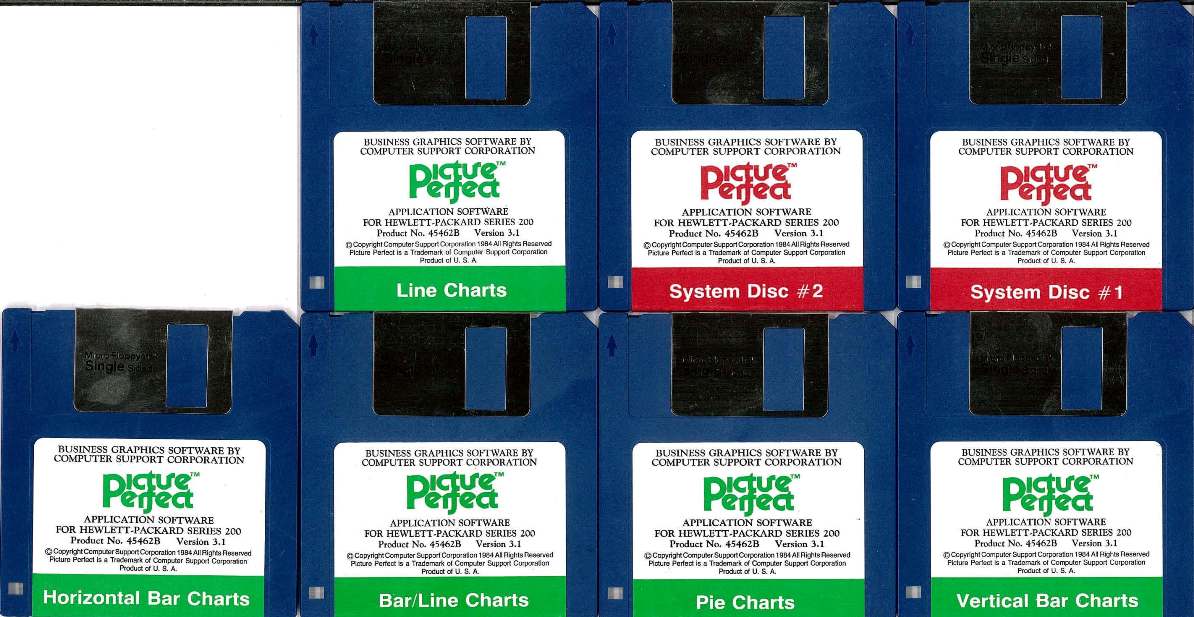 |
| Application Software |
| Name: Picture Perfect for 200 Series |
| Associated Hardware: 200 Series |
| Introduced: 1985 |
| Product Number: 45462B Ver 3.1 |
| Media: 3.5 inch DS/DD |
| Original Price: Unknown |
| Division: Personal Software |
| Donated by: Martin Hepperle, Braunschweig Germany |
| Teledisk: 2.16 |
Description:
Picture Perfect for Series 200 computers.
Zip file contains 7 discs:
PP_BARLI, Bar/Line Charts,
PP_HORZ, Horizontal Bar Charts,
PP_LINE, Line Charts,
PP_PIE, Pie Charts,
PP_VBAR, Vertical Bar Charts,
PP_SYS_1, System Disc 1,
PP_SYS_2, System Disc 2.
This program is a self-booting Pascal program. To get started, insert System Disc 1 into the left floppy drive and system disc 2 into the right floppy drive, then power up your computer.
This program cannot be run without the hardware protection "dongle" that plugs into the HP-IB port. These dongles can be made using the connector end of an HP-IB cable, 2 diodes and a push button switch. Start by removing the connector end of the HP-IB cable from the cable itself (we used a hacksaw).
Instructions for making the Diagraph dongle:
(1) connect the CATHODE end of diode1 to pin 13 (DIO5) of the 24-pin connector.
(2) connect the CATHODE end of diode2 to pin 4 (DIO4) of the 24-pin connector.
(3) connect the ANODE ends of both diodes together.
(4) connect the ANODES in step 3 to one side of the pushbutton.
(5) connect the remaining side of the PB to pin 10 (SRQ) of the 24-pin connector.
| Back | More Images | Product Documentation |Download software (0.62 MB)|
©2004 - 2026 BGImages Australia - All Rights Reserved.
The HP Computer Museum and BGImages Australia are not affiliated with HP Inc. or with Hewlett Packard Enterprise. Hewlett Packard and the HP logo are trademarks of HP Inc and Hewlett Packard Enterprise. This website is intended solely for research and education purposes.
