1000-RTE (Software)
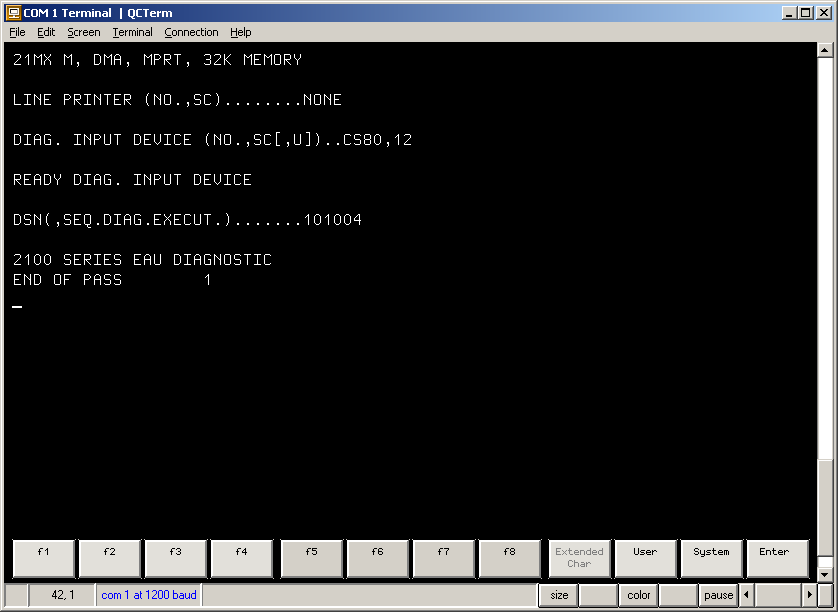 |
| Utilities |
| Name: 21-MX Diagnostics |
| Associated Hardware: HP1000 21MX |
| Introduced: 1975 |
| Product Number: 24396H |
| Media: .hpi |
| Original Price: Unknown |
| Division: Data Systems |
| Donated by: J David Bryan |
| Teledisk: 2.11 |
Description:
This package contains a bootable 150-foot HP 9144A tape cartridge image of the HP 24396H offline diagnostics and a listing of the diagnostic programs included. The tape may be booted directly on an HP 1000 either by copying the image to an HP 9144A Cartridge Tape Drive or by emulating a 9144 with the HPDrive program.
To run this system on hardware, the following minimum configuration is required:
- HP 1000 M/E/F CPU
- 16K words of memory
- 12992J CS/80 Disc Loader ROM
- 12821A HP-IB Disc Interface
- 9144A Cartridge Tape Drive or equivalent emulation
A console device is optional but is recommended for ease of diagnostic results interpretation:
- 12966A or 12968A BACI or 12531B/C/D Teleprinter or 12587B Data Set or 12880A CRT Interface
- an HP terminal or terminal emulator (BACI interface), Teletype (TTY interface), or serial terminal (Data Set or CRT interface)
...plus any additional cards or devices to be tested.
If a real 9144A is used, the HPDir program from Ansgar Kueckes:
http://www.hp9845.net/9845/projects/hpdir/
...may be used to copy the included image to the drive with the "dup" command. For example, the command:
hpdir -dup 24396-13321_Rev-2326.abin.cart 700:
...will copy the specified image to an HP 9144A set for bus address 0. Alternatively, any device capable of reading a 9144A tape cartridge (e.g., 9145A, 35401A, 7908P/R, etc.) may be used instead. The drive must be set to respond on HP-IB address 0, as the loader ROM will only boot from that address.
The HPDrive program, also from Ansgar Kueckes:http://www.hp9845.net/9845/projects/hpdrive/
...may be used to emulate a 9144A using a Windows PC and a GPIB card residing in the PC; refer to the section titled "Configuring for the HP 1000" for details. For example, the command:
hpdrive -nosleep -9144-150 24396-13321_Rev-2326.abin.cart...will set up a 9144 emulation on bus address 0. Once the GPIB card is connected to the 12821A Disc Interface and HPDrive is started to emulate a 9144, the procedure for booting and running the diagnostic image is identical to that used with a real drive.
The locations of the disc and terminal interfaces in the I/O card cage are established at boot time. The boot procedure is given in the "Diagnostic Configurator Reference Manual" (02100-90157, Second Edition or later), the "HP 12992 Loader ROMs Installation Manual" (12992-90001), and the associated CPU operation manual. The basic operation with a terminal is summarized here:
- Set S register bits 15-14 to the CS/80 loader ROM socket number, bits 11-6 to the select code of the 12821A card, bit 3 to 1, and bits 2-0 to the unit number (not bus address) of the drive. The unit number will normally be 0, unless the drive is part of an integrated disc/tape drive, such as a 7908, in which case the unit number will be 1.- Press STORE, PRESET, IBL, and RUN. The computer will halt with T = 102077. If T = 103033, bit 3 was not set to 1 above.
- Set S register bits 5-0 to the select code of the terminal interface.
- Set the P register to 100.
- Press RUN.
The diagnostic configurator program will begin the conversational configuration through the terminal; specify "CS80" as the diagnostic input device.
http://www.hpmuseum.net/
The manuals applicable to this release appear in the accompanying list, along with the diagnostic serial numbers (DSN) of the associated diagnostic programs. The DSNs are used to specify to the configurator the diagnostic to load from the tape image.
| Back | Product Documentation |Download software (0.27 MB)|
©2004 - 2024 BGImages Australia - All Rights Reserved.
The HP Computer Museum and BGImages Australia are not affiliated with HP Inc. or with Hewlett Packard Enterprise. Hewlett Packard and the HP logo are trademarks of HP Inc and Hewlett Packard Enterprise. This website is intended solely for research and education purposes.
